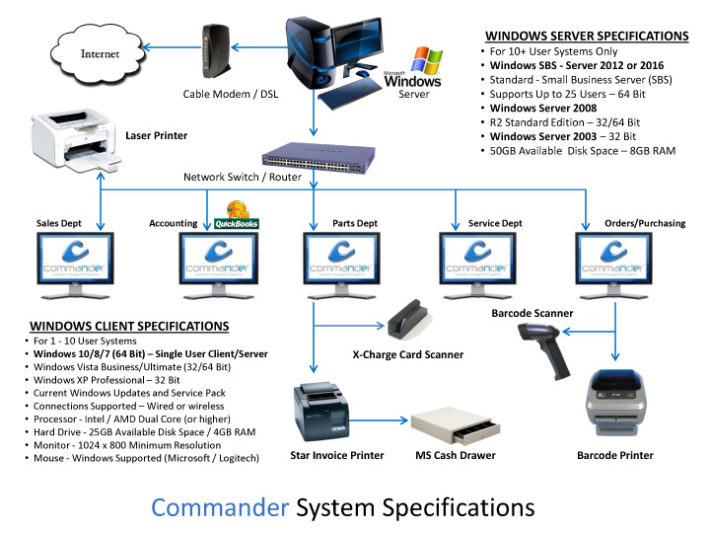What is Commander NE Software?
What are price files?
A “price file” is a complete database ALL OF THE PART NUMBERS available from a particular vendor. The price file typically contains the part or item number, description, cost and list prices and sometimes other information that describes that part. Some price files even have a drawing or picture of the item.
I don’t sell at the vendor’s suggested list price but use a special formula. Can I still use your “price files”? How can you help me calculate my special prices?
Yes, you can still use our price files as a starting point or basis for your special price calculations, just give us your formula that you use to create your list price and our Commander NE software will automatically calculate your special selling and cost prices – whatever they are. We also are able to handle cost averaging and up to 9 different selling prices.
I want to "bump prices" or maybe “round up” prices to the next $xx.99 value – because I want to squeeze a little more profit out of everything. Is there any way to do this?
Yes, the advanced formulas built into the Commander can calculate virtually ANY cost or selling price if you can create the formula. Commander performs many calculations like a simple cost plus XX % moved to list price (for sales to other trade customers); or moving all parts with a list price of less than $3.00 to a $2.99 selling price (minimum selling price) etc. etc. An example of rounding UP would be like this: suppose 4 parts have suggested list prices of $.27; $1.38; $12.02; and $15.11. Maybe you would prefer to mark-up these parts so the list price of the $.27 part is $.99; the $1.38 part is $1.99; the $12.02 part is $12.99; and the $15.11 is $15.99. Share with us YOUR calculation/formula and
How are my price files kept current on my computer?
Our price file department converts the vendor price files to a format that works on your computer with Commander. Then we store these converted vendor price files in the Cloud. The next time there is a price update available, you click on the download button and they transfer to your computer. The update places your prices back in line with the vendor’s new cost and selling prices. No manual data entry is required to change the part prices.
I have special short-line vendors that I also buy from. Can I add my own part numbers, too?
Sure. Even though our price file library has data from over 400 vendors, we don’t have price books for every short line in your vendor list. But it’s easy to take a vendor’s raw CSV file and create your own vendor database, making these items a part of your system too! Just ask and we’ll show you how!
Can I look up sales history, by customer?
Yes. The Commander software stores ALL invoices and repair orders you have ever written. Even quotes and special orders are a part of your history that is stored and these lists are easily sorted by customer and by date, whether they are still open or are completed, etc. Display the lists with just one mouse click! All the information is at your fingertips.
Can I set up custom discount pricing for special customers and customer groups?
Yes you can. The nice about setting up customer discounts is that you don’t have to remember who gets the discount. Just select the customer’s account and the parts will automatically be billed at HIS discounted rate. We even have an invoice format that shows what the invoice price is and what the customer’s price is.
Does Commander handle layaway sales?
Yes. Commander allows you to take a deposit for any parts and hold those items for a particular customer. You can even run a report that will tell you what customer have items on layaway.
Does Commander integrate with Electronic Parts Catalog (EPC) images?
Yes. Our optional interfaces link to all popular EPC programs like PartSmart, Parts Manager Pro, HLSM, Mercury Midas, Yamaha, Volvo Penta and others. This permits tagging a part in the EPC and dropping those items to an invoice or repair order in the Commander RO or POS program. While you are looking at the microfiche image, parts appear green if you stock them and red if the item is not stocked and it even shows what your customized selling price would be if the customer ordered this item. You don’t have to switch back and forth between the EPC and the Commander invoicing or RO program, tremendously speeding up the sales transaction and thereby improving customer service. Please give us a call for more information.
Can Commander email quotes and invoices?
Yes. There is a button at the top of the Invoice and RO screen that permits the quote, invoice, or repair order to easily be sent via email to your customer. This is another great timesaving feature that customers really appreciate.
Does Commander software help with special ordering parts?
Definitely. If no stock is available in your inventory, items to special order are placed on a separate Special Order invoice and automatically transferred to a P.O. Pad. When it’s time to do the special ordering, just review the list of parts on the P.O. pad. One click sorts parts by vendor. Then drag and drop the parts you want ordered to your vendor’s order list. Then the order can be electronically placed with the vendor – no retyping of any part numbers! When parts are received, you can even print barcode labels – add the parts to inventory updating your counts . . . ALL without EVER hand-writing the part number even ONE time or flipping through the vendor’s catalog! A HUGE time saver!!
Can Commander help keep my fast moving parts in stock and maintain my stocking inventory levels?
Other ordering methods are also built into the software. For example, one other method is particularly effective for re-ordering seasonal items. It works by providing Commander with a date range: (starting date and ending date) and instructing the program to calculate a buy back for a percentage of the amount of items that were sold during that period of time (less any present on-hand and on-order quantities). This works great as a seasonal ordering option. Another example is a 1-to-1 buyback where each sold item is replaced by an order for the same part.
Is the software easy to use?
Yes. The software was designed in such a way that all the screens look similar. No matter what area of the programs you traverse, you are frequently ADDING and SEARCHING. To make it easy to use, these functions appear on every screen in the same spot, so after you learn just ONE screen in the system, you already know all the rest of the screens. Also, because the programs are written in Microsoft’s .NET language, they have the look and feel of the other Microsoft Windows products that you and your employees already use: Word, Excel, Outlook, etc.
How long does it take for me to get up-and-running?
Some new customers download program links and are up and running the same day they place their order. We can get you installed and using all the basic features of the product that are required to operate your parts and service departments – within 48 hours of placing your order. You’ll be adding customers and part numbers and writing invoices and repair orders after our first session together. We pre-load your price files and bundle them with the software to make installation easy. Like any new product, out software requires some training, but we’ll work with you on this. With some practice you will quickly be proficient at the use of the price files and performing inventory control, writing parts invoices and repair orders, too. We connect to your computer, which permits us to have on-line training sessions with your people. This kind of training can be done at your convenience. It’s just like having an installer in your shop giving you personalized instruction. Once you commit to learning Commander, you and your staff will get things operational during the first week after you download your software.
If I’m presently using QuickBooks or another system, am I going to have to re-enter all my inventory and customer information into YOUR software when I convert?
No. We understand how important conversion of your existing data is to having a smooth and painless transition to Commander. That’s why we will do whatever it takes to capture parts inventory, unit inventory, vendor and customer information from your old system and electronically convert it over to Commander for you.
Does the Commander software store a bin location?
Yes. Bin location is a field that is stored in the system and displayed on the invoice screen. This facilitates picking the parts after creating an order. The bin location can be important because many times it isn’t possible to arrange parts bins in part number sequence – for space considerations.
Is there a limit to the amount of part numbers you can store in the system?
The number of part or item numbers that can be stored is virtually unlimited for purposes of the customers we serve. The version of the Microsoft SQL Server permits up to 4 gigabytes of data storage. Depending on how much sales history and invoice records are included in the file structure, this could easily handle over 2 million part or item records. That would truly be a huge inventory!
Can I generate inventory totals and profitability reports, by vendor?
Reports that detail the value of your inventory are quickly available at any time. We chose the type of reports that have been the most asked for over the years and included them in the Report drop down menu.
Do I get a discount if I put my 2nd store on the software?
Sure. We can give a discount for the 2nd and 3rd location in a multi-store setup. Contact your sales representative for a special quote for your situation.
Can Commander Inventory print bar code labels?
Yes. We have approved printers that we use for printing bar codes to affix to your products. Don’t overlook the fact that many products already come with a UPC code or “universal product code”. Since Commander has a special place to store this UPC code, your parts can be sold by scanning either the part number OR this UPC code. Just link the part number and this UPC code together once, and you won’t have to put your own barcode labels on these UPC coded items ever again. Many vendors supply their vendor part number as well making it possible to sell a part if only the vendor number is known.
So, what are the benefits of working with a Microsoft Certified Partner?
- Microsoft Certified Partners have demonstrated technical expertise and the proven ability to deliver solutions featuring Microsoft products.
- Microsoft Certified Partners have a broad-range of experience including networking, office automation, e-commerce, business intelligence, and other leading edge disciplines. Microsoft Certified Partner services include consulting, training, implementation and maintenance/support services.
- Microsoft Certified Partners have direct support from Microsoft. Microsoft Certified Partners have access to 24 x 7 x 365 support for your project whenever they need additional support from Microsoft.
Does your software interface to QuickBooks?
Yes. We have an optional QuickBooks interface that moves transactions made in Commander over to QuickBooks Pro. This is a popular feature in businesses that want to use QuickBooks accounting for receivables, payables, general ledger, etc., and replace QuickBooks inventory and invoicing functions with a Commander Parts and RO invoicing. Invoices and repair orders are created using Commander, then the entire invoice and repair order detail is electronically sent to QuickBooks via the interface. QuickBooks receives these transactions and accepts them as if they were created in QuickBooks. The part numbers, quantity and description, and customer information are all transferred from your parts invoices, repair orders, and unit sales over to QuickBooks. Even the payments that you receive from your customers can be transferred.
Does your software control accounts receivable?
Our software is designed for parts and service and sales but not accounts receivable. We recommend using QuickBooks Pro for accounting which includes accounts receivable. We DO have an interface to QuickBooks, which moves your invoicing transactions to QuickBooks accounts receivable. In this way, transactions that you create in our Commander software are electronically moved to QuickBooks accounts receivable. We do the posting to QuickBooks, but QuickBooks does the actual controlling of accounts receivable.
Can I process credit card transactions through Commander software?
A particularly nice thing about X-Charge integration is that it’s fast. Authorizations are typically received over your high-speed internet connection in as little as 2 seconds. And one or more of your computer terminals can be turned into a “credit card processing station”. The X-Charge bank discount rates are competitive vs. other providers and many times, even less. If you’re interested, a free analysis of your current Merchant Statement is available. Please call us for details at 714-545-4444
Does your software integrate with ARI’s PartSmart Electronic Microfiche?
Yes, definitely. First, our Commander software will “colorize” the PartSmart image. Green tells you that you stock the item and Red means you do not stock it. Also, your computed selling price is displayed. When you are using PartSmart’s images, you just select the parts that you need for your invoice or repair order. Then a click of the mouse transfers all of the items over to your Parts Invoice or Repair Order ! There is no retyping or reentering required! This is a huge time saver and increases accuracy as well. Also available for Parts Manger Pro and Mercury Midas and Volvo Penta, HLSM and most other electronic catalogs.
How about HSLM and World of Powersports? Do you have the ability to integrate to the HLSM Electronic Parts Finder?
Yes. The HLSM interface works in much the same way as the PartSmart interface above, but the HLSM EPC system allows anyone access to the images, not just franchised dealers. In addition to the standard tagging and dropping features in the PartSmart interface, the HLSM integration also will upload your parts order to World of Powersports – further saving procurement time and increasing the accuracy of your dealer orders. And when you receive your order from World of Powersports, you can even automatically receive the part into inventory and print barcode labels – all without EVER typing in the part number!
Right now I print my invoices on a 3-part NCR form. Can I use my Okidata dot-matrix printer that I have now?
No. Commander is designed to print to a current model Windows printer (with limited compatibility with 3-in-one printers – fax, scan and print). Most of our customers use a low cost HP model laser printer. For multiple copies of any document, you can set the number of copies desired in the software preferences and will then receive this many copies each time.
Many of my parts invoices only have a few part numbers on them. Do I have to use a whole sheet of paper printing an invoice for these few parts?
No, you don’t have to use the large sized paper format. Commander has an option to print parts invoices to a thermal receipt printer. This is the same type of printer you see at most supermarkets and many retail stores. It prints to narrow roll-type thermal paper employing heat, instead of ink, for printing. It prints very fast and is economical to operate. Both are nice features to have for a parts department’s point-of-sale operations.
I can’t picture where the computers and printers would be located in my shop. Where can I see a schematic of how the typical shop would look?
We have posted a link to drawings of several of the popular configurations. Just click on the link to view or print how your equipment might be arranged in your own store.
What database does Commander use?
The SQL Server database engine provides more secure, reliable storage for both relational and structured data. Additionally, SQL Server combines the best in analysis, reporting, integration, and notification. Close integration with Microsoft Visual Studio, the Microsoft Office System, and a suite of new development tools, including the Business Intelligence Development Studio, sets SQL Server apart from the older technology. In short, Microsoft’s SQL Server provides innovative solutions that help our customers gain more value from their data.
Will Commander run on old versions of Windows such as XP and 7?
We recommend you avoid using Windows 7 and of course, XP. (XP support halted in April, 2014) If you DO keep using these operating systems, it’s very dangerous from a security standpoint. Who wants to get business interrupted by a virus or ransomware because you’re still running XP or Win 7? In all cases, it’s especially important that you have security software like an antivirus installed and operating. But seriously, you’re running a business. Windows 10 is a small investment to make. Stay current. Don’t risk it. Upgrade to Windows 10.