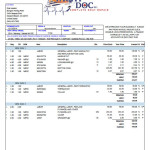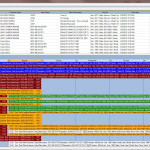Parts prices are always changing! For example, one aftermarket vendor, Land n Sea, alone has 66,800 part numbers in their catalog. What if you sell parts from Land n Sea, Sierra, Mesco, Port Supply, Mercury, Honda, Yamaha, Suzuki and Volvo-Penta (to name a few)? We’re talking about 1.1 million part numbers (1,163,221 to be exact). These are part numbers and prices that are changing continually. If you ignore these changes, you’re going to be selling parts at prices that are too low. This is a BIG profit leak!
It IS possible to price parts one at a time by going to the vendor’s web site or thumbing through their parts directory. But who is going to get the assignment? Will it be you or the parts manager or maybe the service manager or the bookkeeper or a counter person? Who in your shop has time to keep this huge quantity of part numbers updated?
Most likely, no one wants the job. BUT . . . keeping prices current is our specialty here at MIC Systems! We have a whole department that works hard to collect, compile, convert and distribute this valuable Parts Pricing. Our staff then converts it into a format that will load right into our Commander software. We supply you with Parts Pricing and Updates for over 400 vendors and distributors. We can even do “one off” customized price files for your own important or local short-line vendors.